Symptom
BL460 Gen9 servers restarts with blue screen with the error message of "INACCESSIBLE_BOOT_DEVICE" when the Windows 2012 hyper-V feature is enabled
Server can be installed with Windows 2012 R2 without any issues. The server is plugged in to a enclosure where the blade Flex fabric module is installed. And the server is equipped with a fiber HBA. When the hyper-V feature is enabled in the OS and restart the server, windows crashes with blue screen.
Known Issue
This is a known issue in Windows. Microsoft has published a KB article on this. Below link directs to the KB article.
What the Microsoft says about is
Symptoms
Consider the following scenario:
You are using a computer that is running Windows Server 2012 R2, Windows 8.1, Windows Server 2012, or Windows 8.
The operating system includes two drivers that are configured to load at startup. For example, the system includes driverA.sys and driverB.sys, and you expect both to load at startup.
When the computer starts, driverA.sys is used in the boot-up process but driverB.sys is not. Therefore, the system reconfigures the Start Type setting for driverB.sys from Boot Start to Demand Start.
You change the computer hardware configuration. For example, you replace the PCI slot on an SAS controller to which the boot-up hard disk drive is attached. After you make this change, a device that is required to start the machine may require driverB.sys, which is now set to Demand Start instead of Boot Start.
In this scenario, the system does not load driverB.sys, and STOP Error code 0x00000007B is generated. When this occurs, you receive the following error message:
INACCESSIBLE_BOOT_DEVICE (Stop 0x7B)
Cause
This problem occurs because the system does not support a change in the hardware configuration of devices that are boot critical.
The system has a built-in feature to reduce resource consumption by not loading unnecessary drivers. This feature determines whether a specific driver is set to load automatically at system startup but is not required during startup. If the driver is not required at startup, the system may change the driver to a start type of Demand Start.
Because of this feature, drivers that are necessary to start the system under alternative hardware configurations may be set to Demand Start. If the hardware configuration of the system changes, the system may not find the volume that is necessary to start the system. If this occurs, the Stop error that is mentioned in the "Symptoms" section is generated.
Resolution
To resolve this issue, restart the system in safe mode. In safe mode, any change to a driver's Start Type setting is reversed, and the values are re-created.
Fix
Though this is a Windows knows issue, this appears if the "SR-IOV" setting is disabled in the BIOS of the server and the virtual connect is installed in the enclosure. This feature needs to be enabled in order to fix the issue. By default this is enabled in the BIOS.
Note the steps to enable the feature in the below screenshots
Press F9
BIOS/Platform Configuration(RBSU) ---> System Options ----> Virtualization Options
Enable the setting and press F10 to save the settings and exit
More of SR-IOV
https://msdn.microsoft.com/en-us/windows/hardware/drivers/network/overview-of-single-root-i-o-virtualization--sr-iov-
https://msdn.microsoft.com/en-us/windows/hardware/drivers/network/sr-iov-architecture
https://msdn.microsoft.com/en-us/windows/hardware/drivers/network/sr-iov-data-paths
http://searchservervirtualization.techtarget.com/answer/How-do-I-use-SR-IOV-for-Hyper-V-VMs



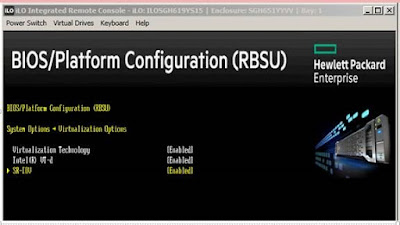
HP ML10 Proliant Server in UAE, HP Gen9 Proliant Server in UAE, Proliant Server in UAE
ReplyDeletehttps://gccgamers.com/hp-ml10-gen9.html
HP ML10 Proliant Server in UAE, Safe Shopping Multiple Payment Options Express Delivery GCC Gamers Moneyback Guarantee
1635222555005-15